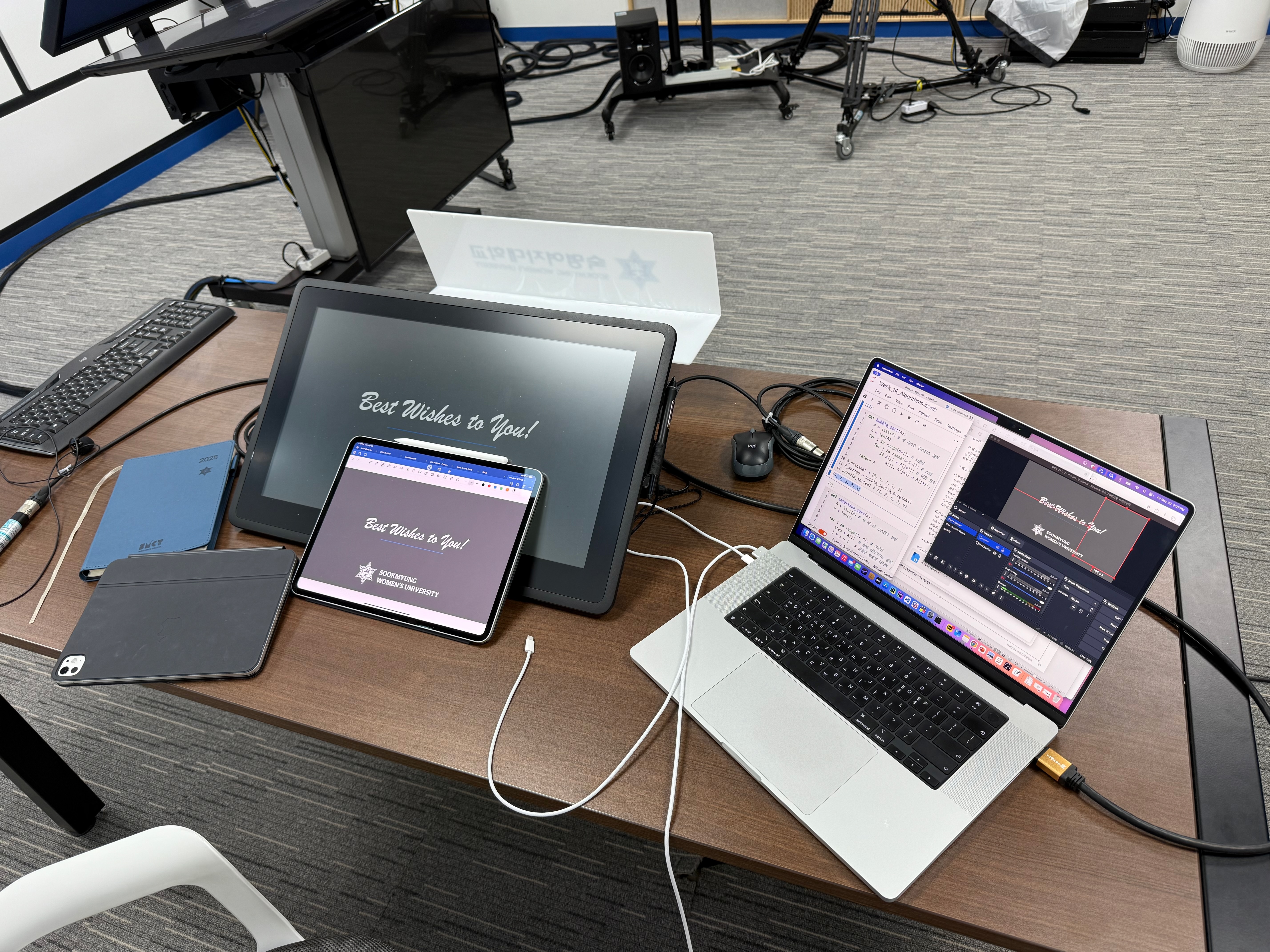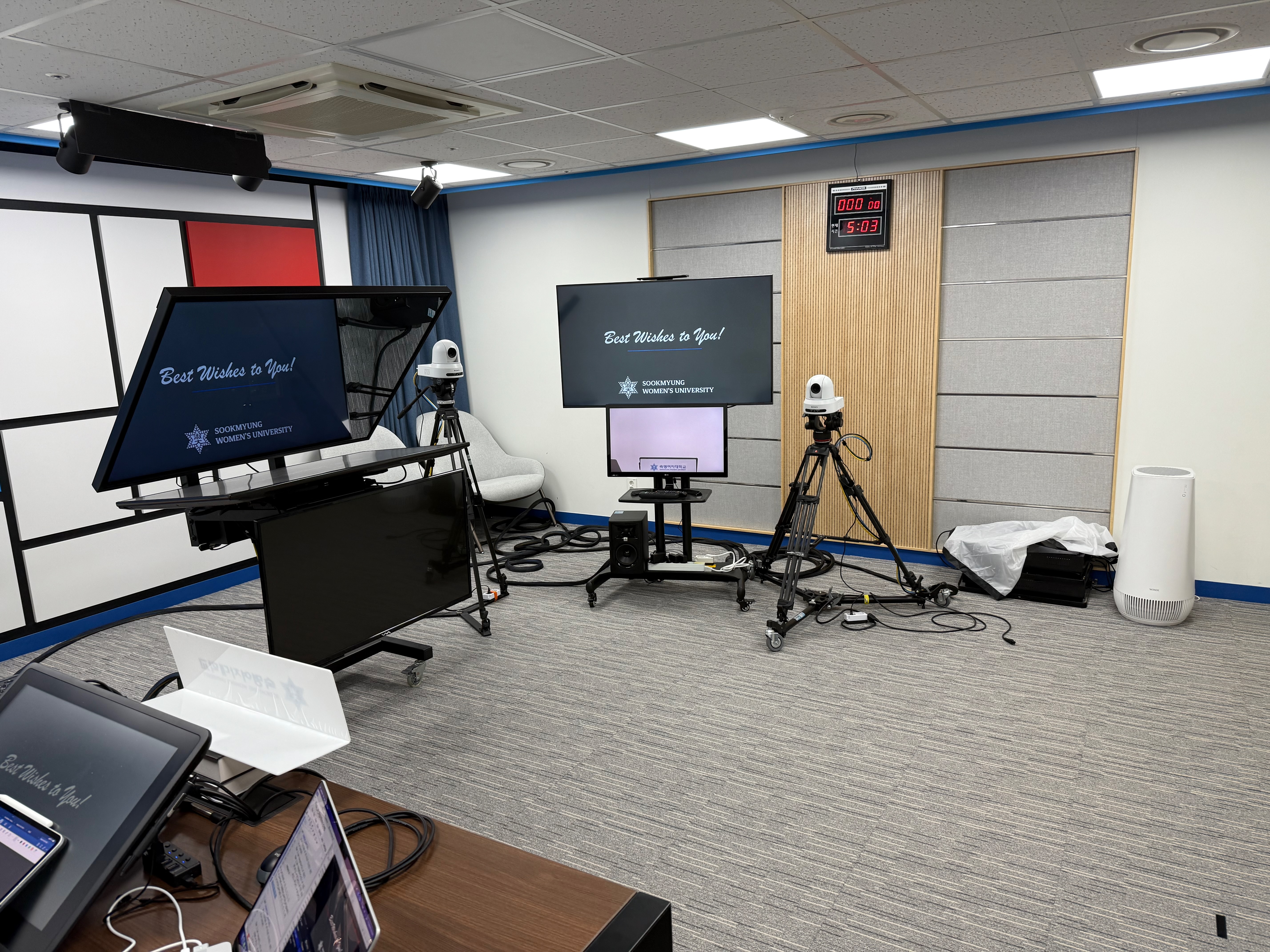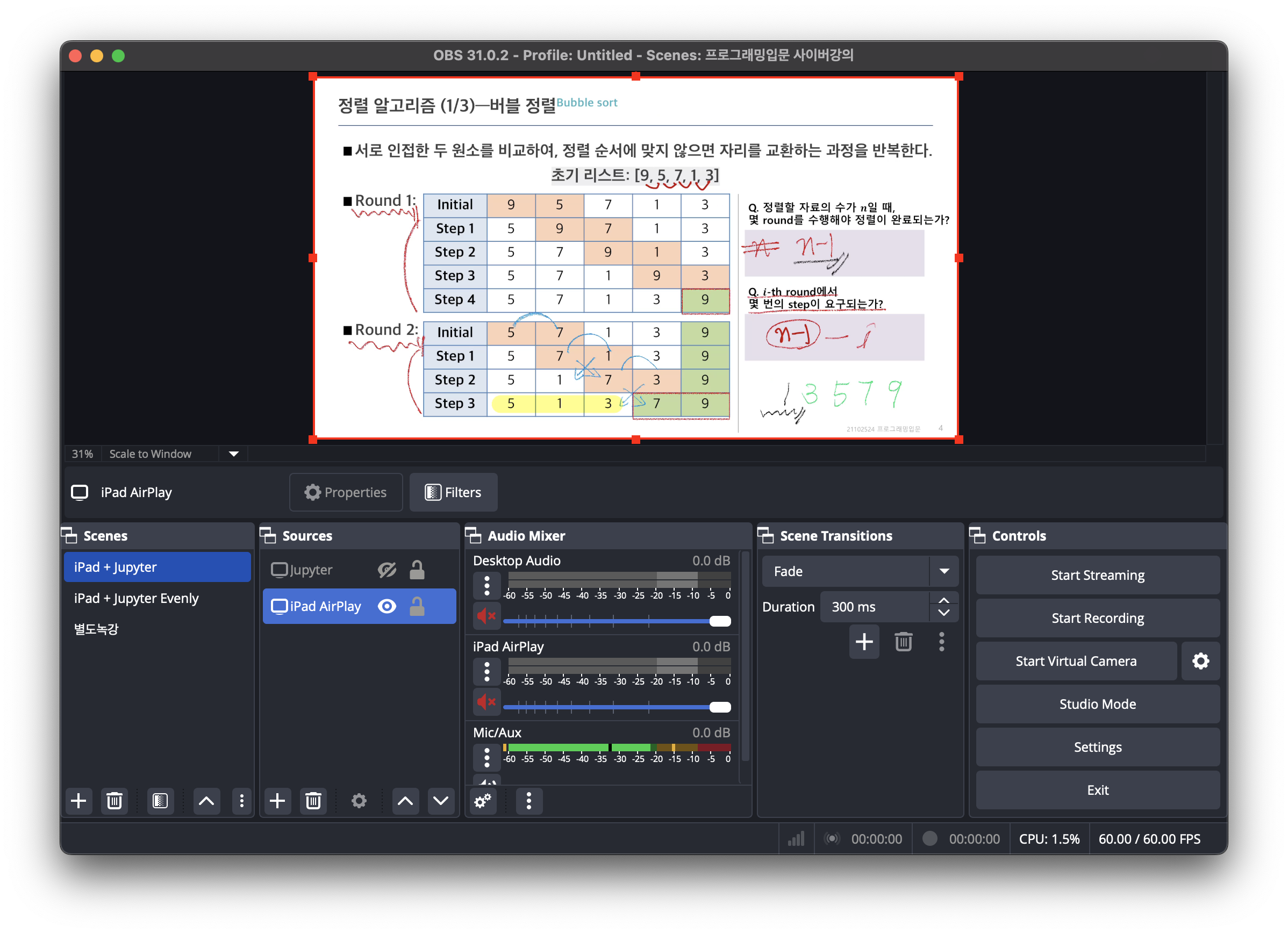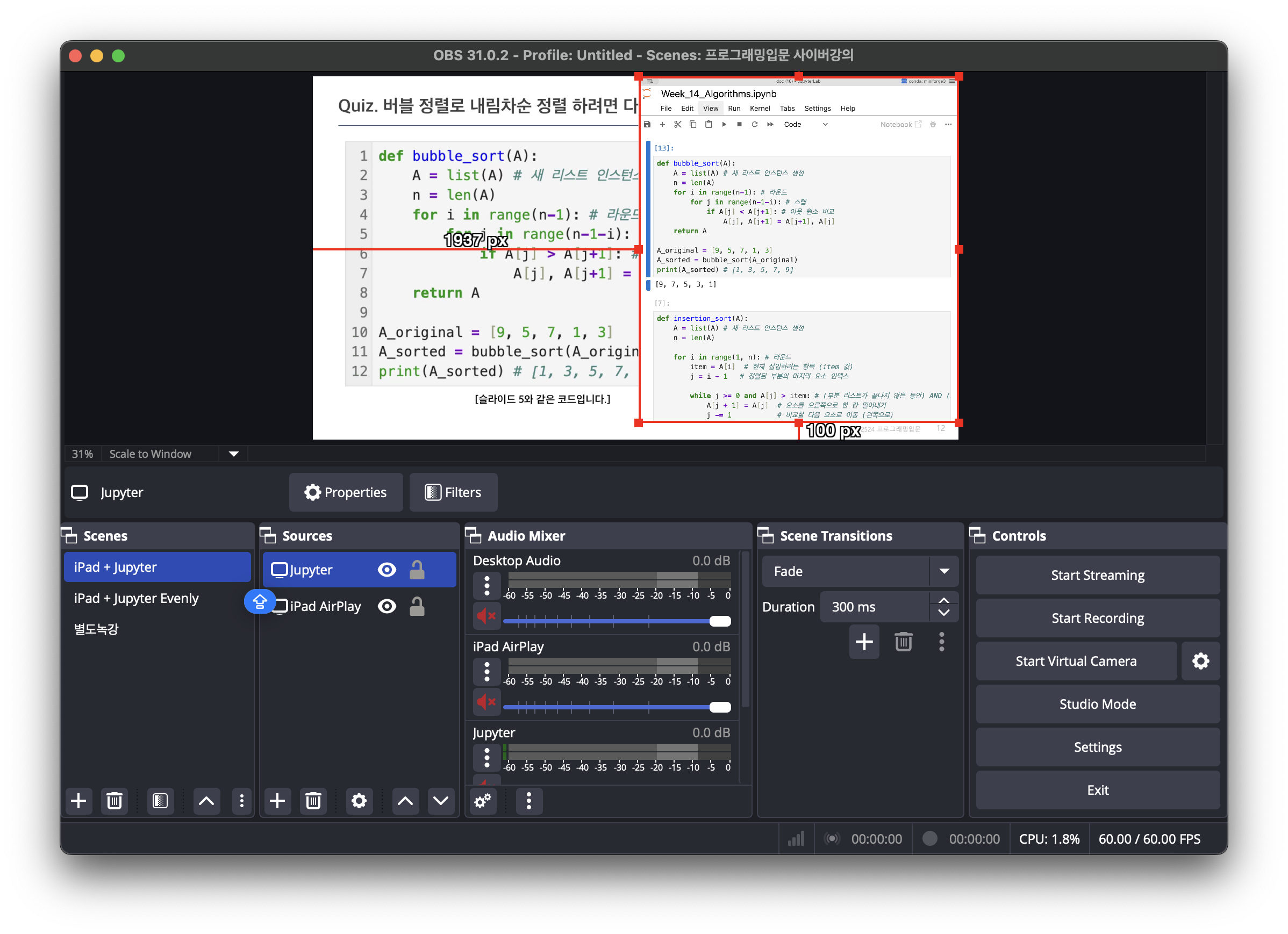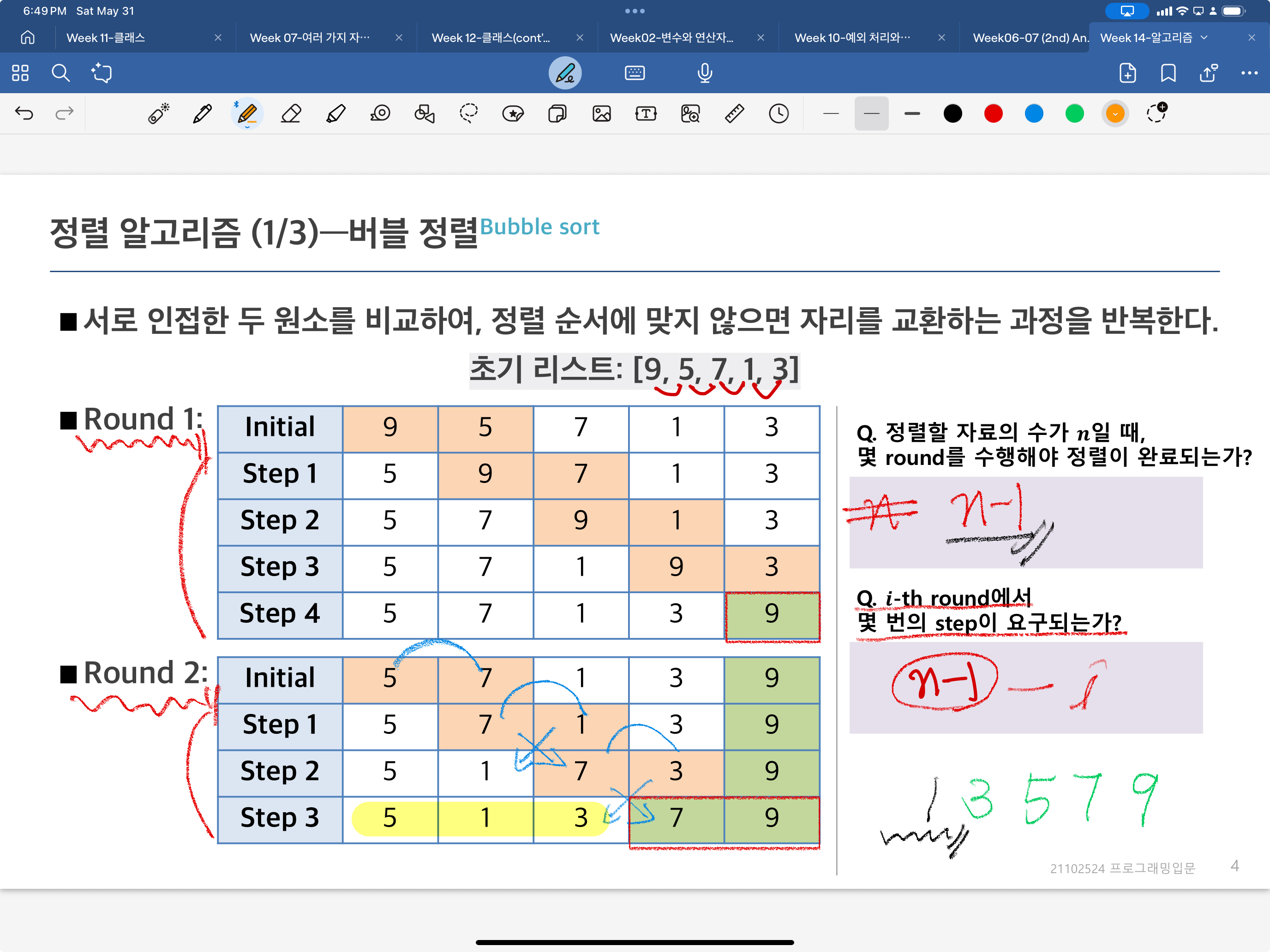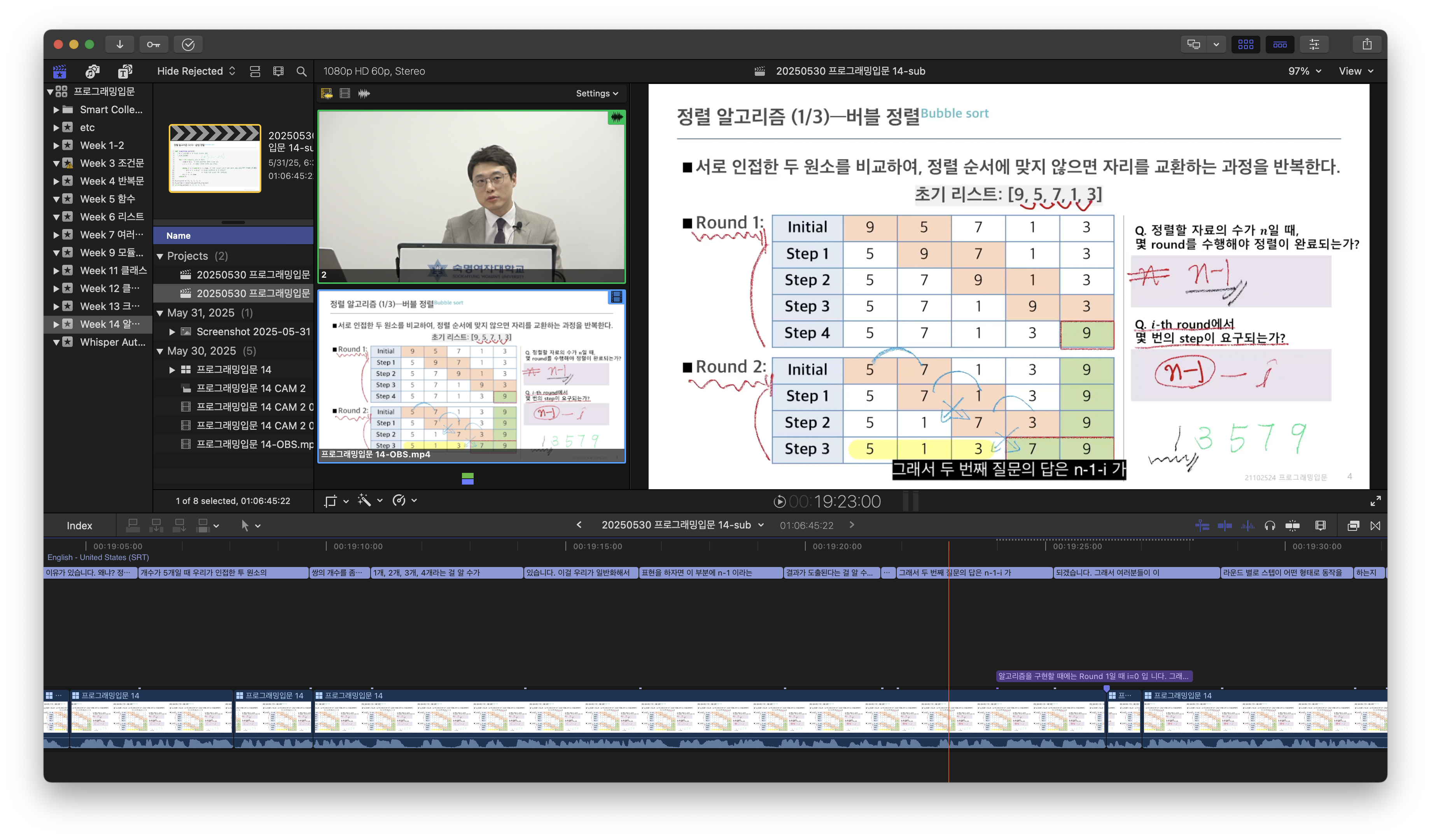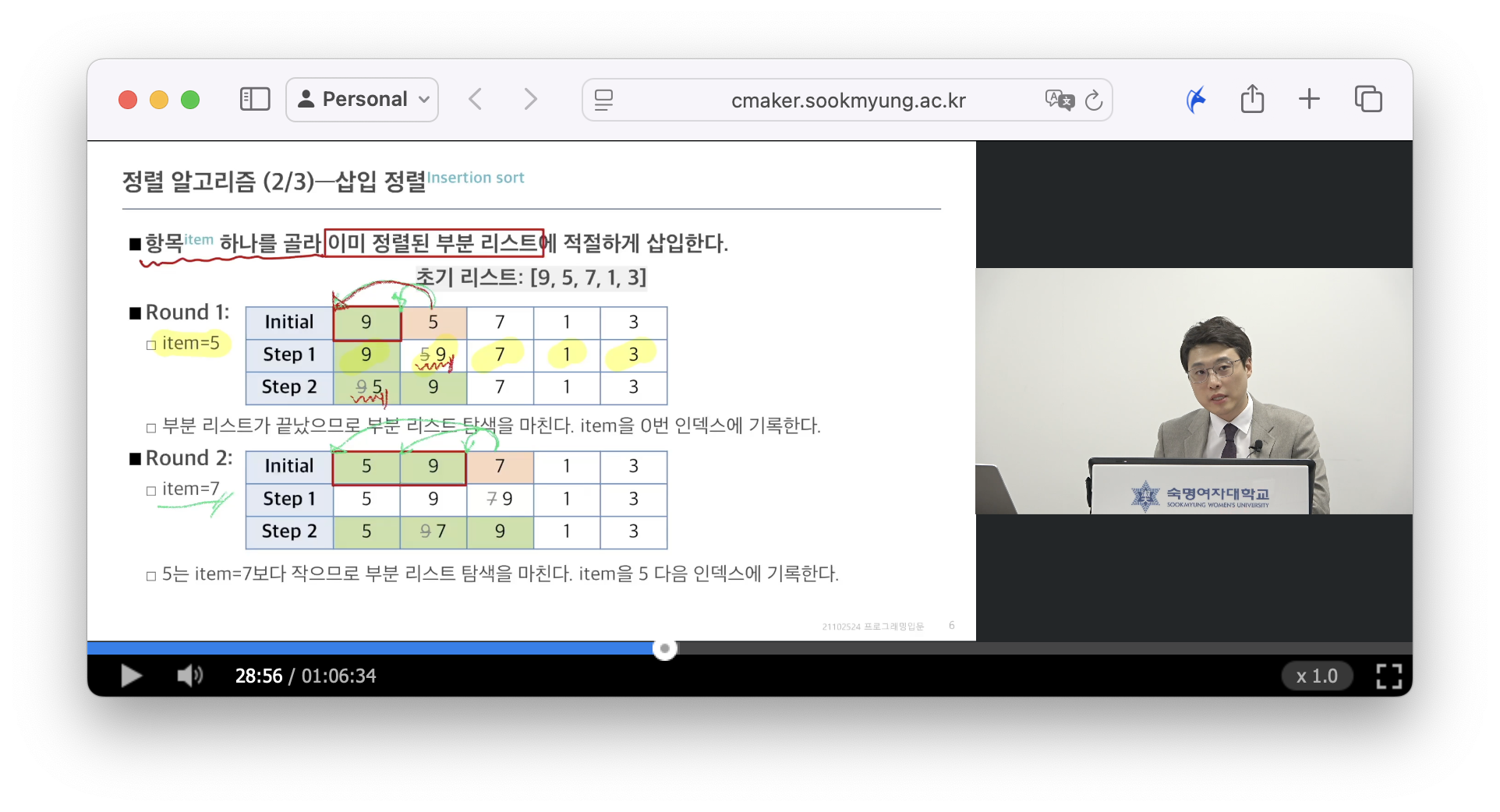Introduction to Computer Programming Lectures—Wrapped Up
And that’s a wrap! All 14 weeks of ‘Introduction to Computer Programming’ lecture recordings are done and dusted. Here’s a little behind-the-scenes glimpse from our final session!
My process begins on my MacBook Pro, where I utilize OBS with the obs-airplay plugin to wirelessly capture a live AirPlay stream from my iPad. Concurrently, OBS captures a designated area of my macOS screen, typically displaying a macOS JupyterLab app or a VMWare Fusion instance running a Windows development environment. This configuration allows me to conveniently hide or reveal these applications during demonstrations. OBS then records the composite scene as an MP4 file on my MacBook Pro. Furthermore, OBS streams this scene via an HDMI output, enabling a producer in the control room to capture the primary lecture feed.
Sookmyung Women’s University supports this endeavor by providing a high-quality recording studio suitable for various types of lectures. These facilities are equipped with high-impedance microphones and PTZ cameras, which significantly contributes to the quality of the recordings.
Following the recording phase, I move to post-production. Using Final Cut Pro’s multicam functionality, I synchronize the different video feeds—the OBS screen capture and the main studio camera footage—and then perform the necessary edits. During this editing stage, I employ Whisper AI to generate automatic captions for the content, a feature I find quite efficient.
Finally, I use the ‘Sookmyung Women’s University Content Maker’ platform to stream both video feeds simultaneously.